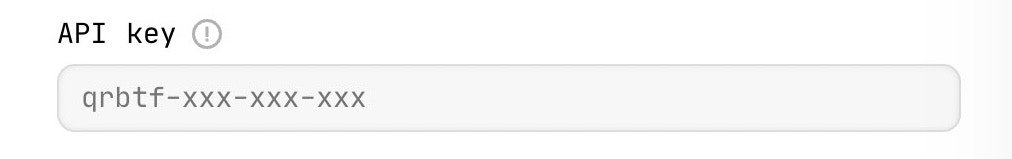Web
Go to https://qrbtf.com/ai1: Enter a URL
Enter or Scan the corresponding URL for the QR code you need to generate.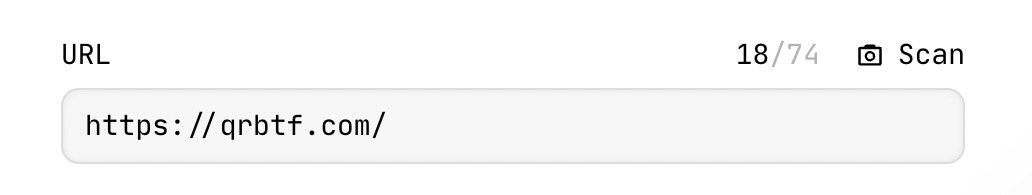
2: Enter the Prompt
Enter a description of the image you want to create in the prompt field or generate prompts randomly.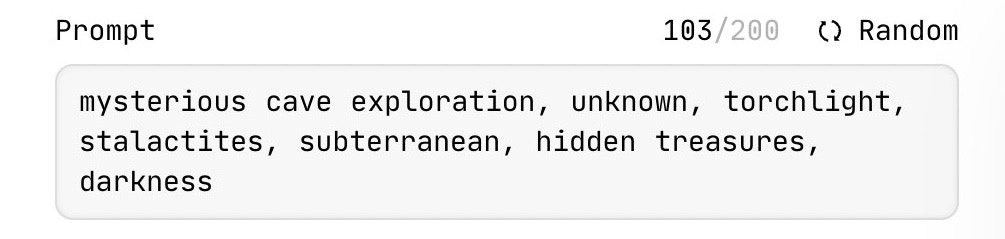
3: Enter the API key
Enter qrbtf-ai in the API key field.